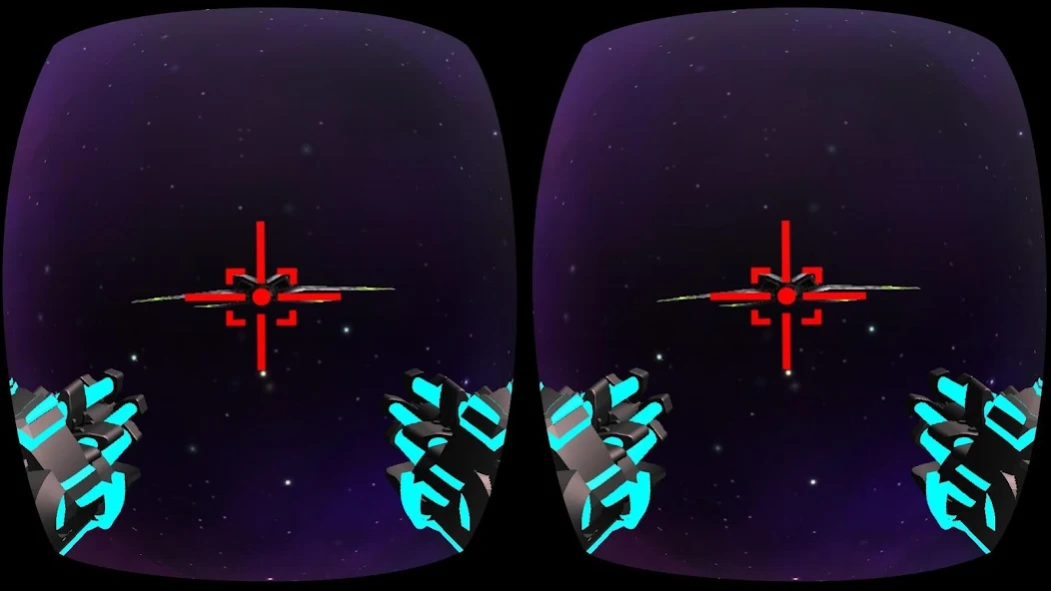VR Space Shooter 1.0
Free Version
Publisher Description
VR Space Shooter - Experience the thrill of Space Shooter game in Virtual Reality.
VR Space Shooter is a Space Adventure game in VR where you have to shoot down the enemy space ships.
Space Shooter is one of the most loved genre of games, everyone has fascination about space.
VR Space Shooter helps you experience exactly that.
You need a pair of Google Cardboard. Put your phone in Google Cardboard & be ready to face the adventure of space shooter.
The game is simple. You are in charge of a space ship. You are wandering in space. There are enemy ships trying to kill you. Before they hit you with their missiles, you have to kill them all. All you have to do is locate them and follow them, your gun will share shooting down the space ships automatically.
Features
- Realistic environment
- Gun animation
- Apt sound effects
VR Space Adventure is one of the first space shootout space adventure games on VR.
VR = Virtual Reality which is supposedly the next big thing.
So what are you waiting for, download VR Space Shooter today & get ready for a cosmic shooting adventure!
About VR Space Shooter
VR Space Shooter is a free app for Android published in the Adventure & Roleplay list of apps, part of Games & Entertainment.
The company that develops VR Space Shooter is Zabuza Labs. The latest version released by its developer is 1.0.
To install VR Space Shooter on your Android device, just click the green Continue To App button above to start the installation process. The app is listed on our website since 2016-09-06 and was downloaded 6 times. We have already checked if the download link is safe, however for your own protection we recommend that you scan the downloaded app with your antivirus. Your antivirus may detect the VR Space Shooter as malware as malware if the download link to com.zabuzalabs.spaceship_shoot_vr is broken.
How to install VR Space Shooter on your Android device:
- Click on the Continue To App button on our website. This will redirect you to Google Play.
- Once the VR Space Shooter is shown in the Google Play listing of your Android device, you can start its download and installation. Tap on the Install button located below the search bar and to the right of the app icon.
- A pop-up window with the permissions required by VR Space Shooter will be shown. Click on Accept to continue the process.
- VR Space Shooter will be downloaded onto your device, displaying a progress. Once the download completes, the installation will start and you'll get a notification after the installation is finished.